Many business are still betting big on video for landing pages. But recent data reveals an uncomfortable truth: text-based landing pages convert better—often significantly better.
Does that mean you should ditch video entirely? Not exactly. It means you must optimize based on your user behavior, speed needs, and message clarity.
In this guide, we break down:
How to strategically use video without hurting performance
Why text outperforms video in real-world landing page data
How to optimize text-based landing pages
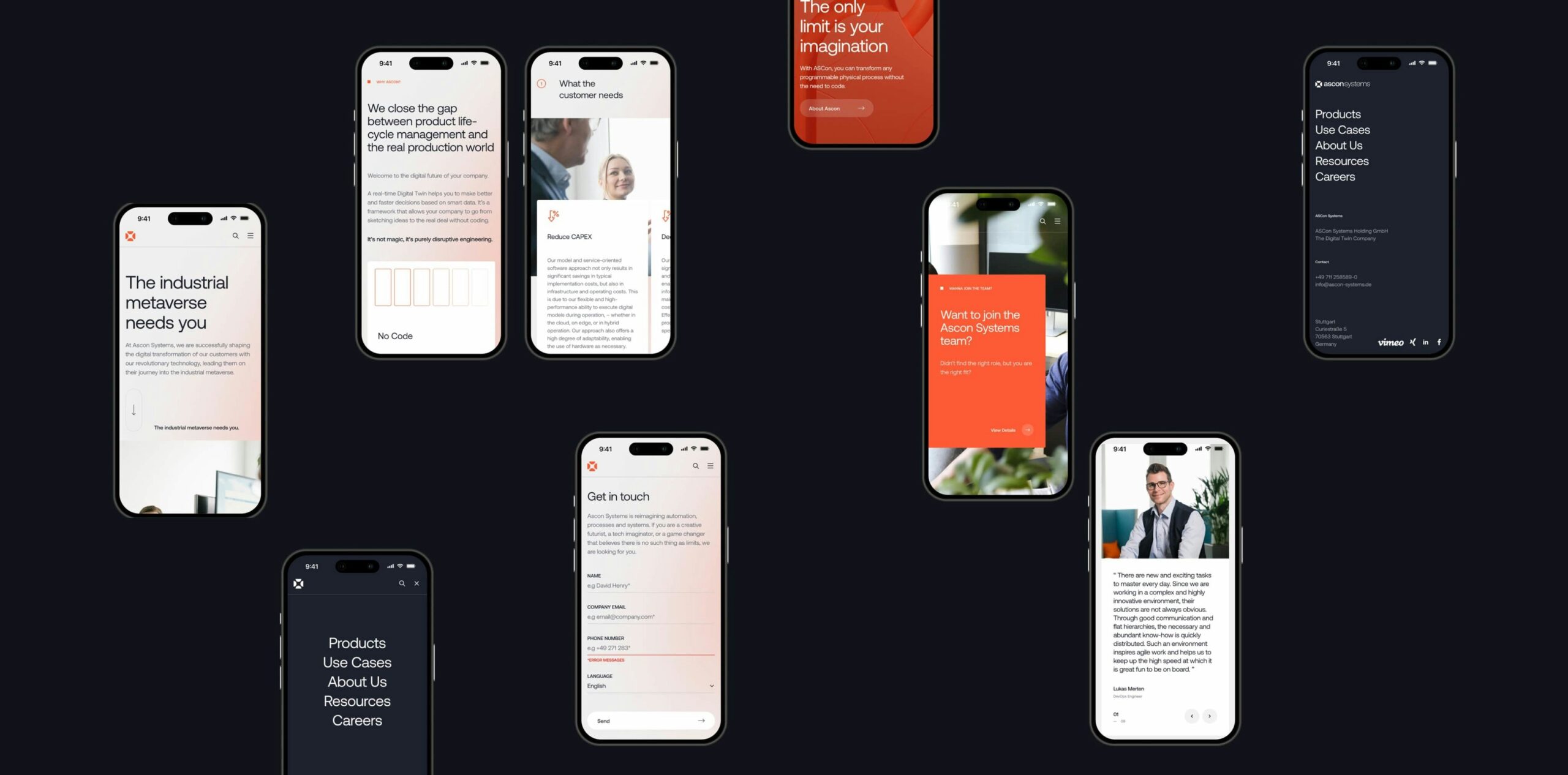
Why Text-Based Landing Pages Perform Better
A study of over 35,000 landing pages found that video pages performed worse than text-based pages in nearly every category:
“Video landing pages performed roughly as well or slightly worse than those without video — with significantly lower conversion rates across all traffic sources and devices.” — Unbounce Study
This trend was consistent regardless of:
Conversion Goal: Whether it’s email signup, form-fill, or purchase — text pages led to more actions.
Traffic Source: Video underperformed across Google Ads, social media, and direct traffic.
Device Type: Mobile users especially preferred faster, readable text pages.
How to Optimize a Text-Based Landing Page
If you’re not using video, your text must work harder to engage, guide, and convert. Here’s how to make your text landing pages high-performing
- Use Clear Headlines
Use bold, benefit-driven headlines that explain what users gain. - Keep Text Scannable
Use short paragraphs, bullet points, and strong subheadings. - Highlight the CTA
Make your Call-To-Action (CTA) buttons prominent and action-oriented. - Speed is Everything
Pages that load in under 2.4 seconds convert twice as much. Avoid large images or scripts. - Limit Form Fields
Pages with 3 or fewer fields convert 10% of visitors, compared to 1-2% for long forms.

How to Use Video Without Hurting Performance
Video isn’t bad — it’s just often misused. Here’s how to make it work for you:
Do:
- Embed video below the fold, after your main CTA
- Use video for product demos, testimonials, or explainers
- Include transcripts for SEO and accessibility
- Compress files to avoid slowing down page load
Don’t:
- Autoplay video with sound
- Use video in place of essential copy
- Let video delay form or CTA visibility

Why This Matters for Lagos, Accra, and Nairobi
In regions like West and East Africa, mobile usage dominates and bandwidth is often limited. Heavy videos slow pages down, frustrate users, and kill conversions.
Text-based pages:
- Load faster on 3G or unstable Wi-Fi
- Are easier to index for local SEO
- Require less data, keeping your bounce rate low
If you’re targeting SMEs, startups, or mobile-first audiences, prioritize clarity, speed, and simplicity.
FAQ
Q1: Should I stop using video entirely?
A: No—but use it strategically. Never rely on video alone to convert users. Start with strong copy, add video later if needed.
Q2: What’s the best length for text landing pages?
A: Enough to convince, but short enough to scan. Use 200–400 words, spaced out with headers and bullet points.
Q3: How can I speed up my landing page?
A: Use compressed images, lightweight themes, and avoid embedding large videos or tracking scripts unnecessarily.
Q4: Is text better for SEO?
A: Yes. Google crawls and ranks written content, not video. Strong copy boosts your visibility

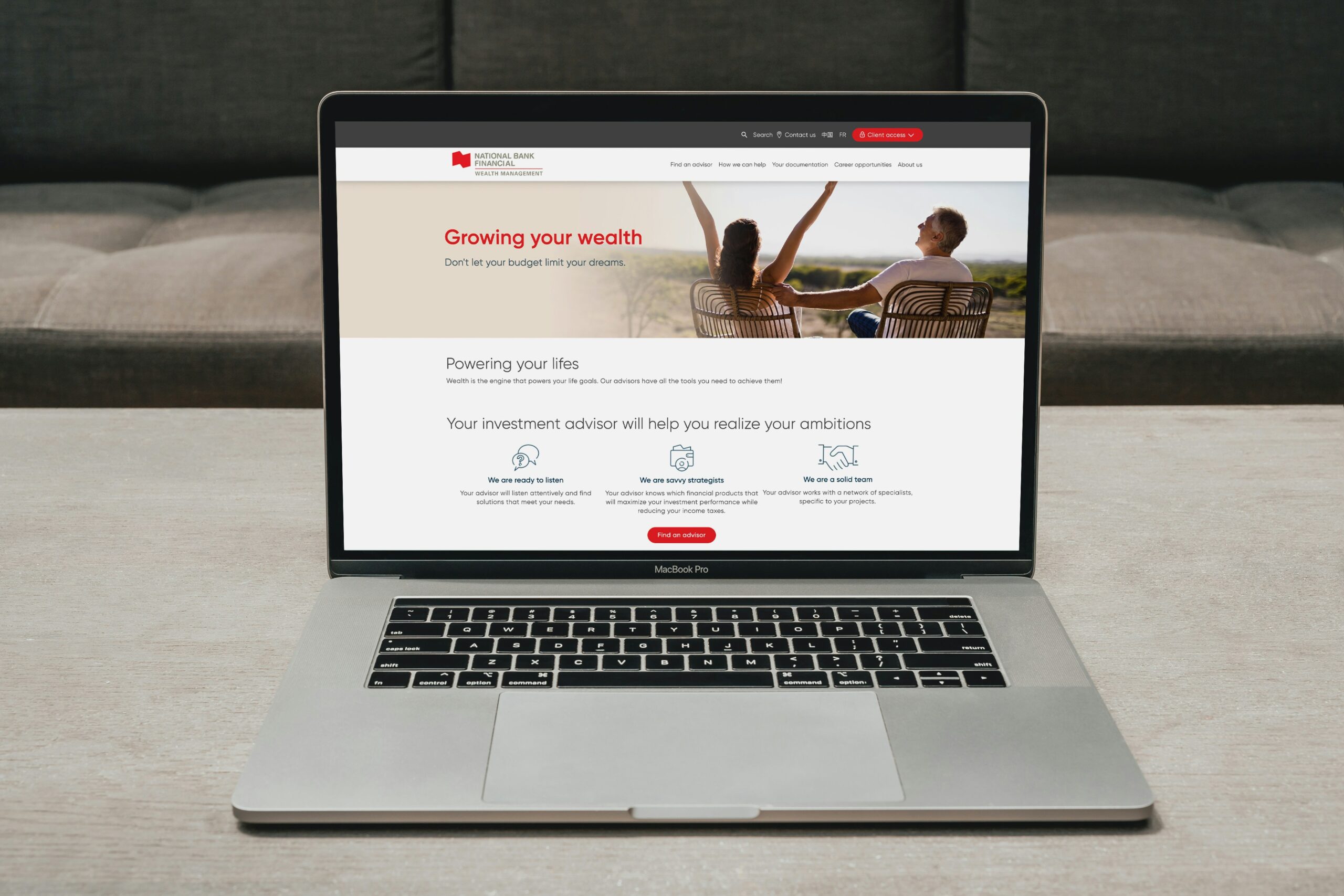
Leave a Reply